CBC members should use the club app, powered by Map My Tracks to get all the latest details about regular rides.
The club app is a web app that can be viewed on laptop, tablet or smartphone.
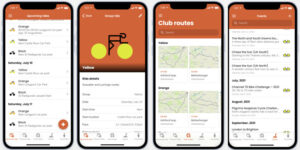
This shows you:
- Upcoming club rides on a Saturday morning – and ability to sign up
- Upcoming rides on other days / times – and ability to sign up
- Club routes – ability to view / download
- Other info such as upcoming events and a club message facility
How to sign up for a club ride
- Go to the Meet Ups section of the app
- On the relevant day, select the ride group by colour (ie speed)
- Click Attend to join the ride
On the day, if more than ten riders are present at the start (as is most likely), multiple groups will be formed. Be prepared to let the ride leader know if you’d like to ride at the “faster” end of the speed as we often have “fast yellow, fast orange or fast black rides” – as a way of allowing members to see if they can ride in a faster group.
If more than one group is using the same route, there will be a delay of three minutes between to prevent bunching on the roads out of Canterbury.
Here are a few tips on how to get the most out out the CBC app.
- Create a Map My Tracks account. This will let you log into the CBC app.
- Request access to the club app. once approved by an admin you will have full access to the club app.
- Start uploading your rides to Map My Tracks to have them included on the leader boards.
The app works best when your rides are uploaded to Map My Tracks. If you do not use Map My Tracks then it is possible to connect the CBC app to other services.
Upload to Garmin Connect? Then login into your Map My Tracks account and connect it Garmin Connect. Once that is done, Garmin Connect will sync any rides you upload to Map My Tracks and in turn the CBC app. This will result in your CBC profile featuring full details of individual rides and also contribute to the leader board.